PROJECT 4 - ABSTRACT MOTION
11/07/2024 - 25/07/2024 / Week 12 - Week 14
Adriena Tan Yan Zi /
0351236
Motion Graphics/ Bachelor of Design (Hons) in Creative Media
PROJECT
4 - ABSTRACT MOTION
Instructions
DESCRIPTION:
1. Students will synthesis the knowledge gained in task 1, 2 and 3 for application in task 4. Students are to create an theme based abstract motion graphic video that consist a good audio visual say it in 3D/2D, mix media or any experimental visual output that has strong theme.
2. Students describe and reflect on their competencies within the design studio context, supported by evidence. Reflect on how to empathize with others within group settings, interact positively within a team and foster stable and harmonious relationships for productive teamwork. The reflective writing is part of the *TGCP.
REQUIREMENTS:
1. Students are to use information for any proposed channel (*existing or fictional)
• create mood-board that reflects their concept/idea
• storyboard
• animatics
• explore appropriate audio to uplift the motion tempo
2. *The Taylor’s Graduate Capabilities Portfolio (TGCP) is a document that collates all assessments produced in a module and reflects a student’s acquisition of the Module Learning Outcomes and Taylor’s Graduate Capabilities. Each student develops an ePortfolio, a web-based portfolio in the form of a personal academic blog. The ePortfolio is developed progressively for all modules taken throughout Semesters 1 to 6 and culminates with a final Portfolio in printed form produced in the final semester. The ePortfolio must encapsulate the acquisition of Programme Learning Outcomes and Taylor’s Graduate Capabilities to showcase the distinctiveness and identity of the student as a graduate of the programme.
SUBMISSION:
1. Students will start with thumbnail sketches and test a wide range of conceptual ideas through digitization using the appropriate software. Students conclude by selecting and presenting their proposed channel bumper interpretation in the instructed format/s.
• Compiled work in progress in slide (*mood-board, style guide, sketches, storyboard, technical processes as posted in e-portfolio).
• Final output will include a 30 – 60 sec video (*.mp4, h2.64, 16:9
1920 X 1080, 25 fps, ACC, 48kHz, uploaded to YouTube channel)
2. Submit the e-portfolio’s URL.
PROJECT 4 - ABSTRACT MOTION
Mood-board, style guide, sketches, storyboard
PROJECT 4 - ABSTRACT MOTION by Adriena TanIllustrating in Illustrator and Krita
Animating in After Effects
Editing in Premiere Pro
Final animation
Feedback
Reflection
Working on this project was enjoyable, especially during the first half when I was illustrating everything. Creating the scenes and cards allowed me to tap into my creative side and explore the magical fantasy aesthetic that I love. Most of the illustrations were within my comfort zone, as I'm familiar with this theme, making the process a bit quicker. However, I spent a significant amount of time figuring out the perfect color combinations for the tarot cards I was designing. Achieving colors that worked harmoniously while still looking like authentic tarot cards was challenging. When animating in After Effects, I frequently had to search for tutorials to learn new techniques and achieve the exact animation I envisioned. Overall, I'm quite happy with the animation and feel I achieved most of my vision. If I had more time, I believe I could further improve the animation.








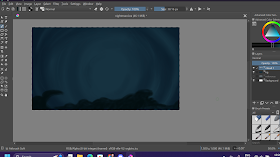

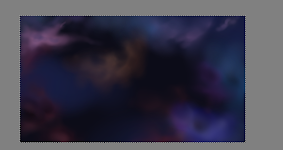























Comments
Post a Comment