Sonic Design - Excercises
24.9.2024 - 24/10/2024/ Week 1 - Week 5
Adriena Tan Yan Zi / 0351236 / BA of
Design (HONS) in Creative Media
Sonic Design
Exercises
Lectures
Week 1:
For the first week self directed learning which we are not required to attend
any classes but only to follow instructions to install Adobe Audition and
create our reflective blog needed for this module.
In our first practical class, he briefly walk us through the MIB explaining
the content of of each task and what is required of us regarding each task,
equipment and website we needed to access free sound effects. To make his
explanation clearer he even showed us some past senior's example work for each
task so we can better grasps the MLO of each task.
We presented our earphone and headphone options to sir, who evaluated them to
determine if they were suitable for moving on to the next task. He then
instructed us to download a sample music file in ZIP format. Afterward, he
guided us through importing the files into Adobe Audition and explained the
requirements for the first exercise. He demonstrated how to apply the
equalizer to each track to adjust and match them to the flat track for the
first track.
Paramatic equiliser: Left is the base sound and the right is treble.
Pull down or up to increase or decrease the volume.
Week 2:
1. Nature of sound
Definition: Sound is a vibration of air molecules that stimulates our
eardrums. Molecules vibration is called soundwaves.
The speaker will vibrate when sound is being projected.
- Propagation: The medium in which sound travels
- Perception: soundwaves captured and being translated by our brain
- The outer ear: the external, visible portion of the ear and the ear canal
- The middle ear: the paper thin eardrum and a small, air filled cavity containing 3 tiny bones
- The inner ear: the cochiea, endolymphatic sac, semicircular canals. The cochiea vibrates in certain area depending of the notes of the sound.
Sounds travels through longtitude waves.
Frequency is measured in hz.
Psychoacoustics: the study of subjective human perception of sounds
Frequency is measured in hz.
Psychoacoustics: the study of subjective human perception of sounds
- includes how we listen, our psychological responses and the psychological
impact of sounds
- traditional psychoacoustics includes pitch loudness volume and timbre.
Wavelength: the distance between 2 point
Amplitude: the height of the wave, the higher the amplitude, the louder the sound would be.
Frequency: the fadter the sound source vibrates, the higher the frequency. Higher frequency translates to higher pitch and vice versa.
Amplitude: the height of the wave, the higher the amplitude, the louder the sound would be.
Frequency: the fadter the sound source vibrates, the higher the frequency. Higher frequency translates to higher pitch and vice versa.
Properties of sound
1. Pitch
2. Loundness
3. timbre
4. perceived duration
5. envelope
6. spatialisation
2. How sounds can be captured
3. How sounds can be processed
4. Analyse and use it
6. How to convert to digital world
7. Pro tools
Week 3:
1. Tools we use to create sound effects.
(DAW) means digital audio workstation. The software you use to record and edit
sound.
a. layering
- two or more sound placed on top of each other.
- allows you to blend and mix various sound
b. time stretching
- ability to take a sound that plays at a certain length
- stretch the audio within set parameters without changing the pitch.
- will change the pacing, tempo. speed of the audio without changing the
pitch.
- can apply to any type of sound, not just voice.
c. pitch shifting
- shifting the pitch higher can make the sound smaller, thinner and higher
pitch.
- shifting the pitch lower can make it sound bigger and more base is added.
d. reversing
- can give weird and unnatural sound.
- the key is to layer it.
e. mouth it
- vocalisation is an important tool in sound design.
- can play around with the techniques mentioned to add an unique touch to your
sounds.
Week 4:
Onscreen
- source of the sound is visible on screen
Diegetic
- derived from diegesis
- the world of the film and everything in it
- everything only the character can experience is diegetic
- everything only the audience can perceive is non-digetic
- usually refer to sound
- atmospheric sound, vehicles, weapons, music form the film, dialog, some form
of voiceover
- establish and create the world around the characters
Offscreen
- unseen birds chirping
Non diegetic
- musical score characters can't hear
- sound effects, musical score, forms of narration
- if character plays no role
- verbal storytelling
Trans diegetic
- what was first appear to be non-diegetic suddenly appears to be
diegetic
- background music to radio
- herrol countered brush strokes
Creative expectation
- someone else narrating the character's thoughts
- assume to be music in his own head
This week, we learn about how to make the sound effects coming from the right to the left or vice versa with the L100 and R100 effect on the multitrack.
R100 means the sound would be on the hard right and L100 means the sound would be on the hard left.
Under the read we can click show envelopes from volume to pan and set keyframe on the line.
The yellow line is to adjust the volume.
The blue line is to adjust the hard left to right thine, so top is left and right is bottom.
Jet Plane
Following sir's demonstration and instruction, I was able to experiment around with changing the read drop down bar from volume to Pan in order to play around with the keyframe. I also tried adding the EQ 4 gain to check what the difference is.
Sample voice
Instructions
Exercises
Exercise 1: Equaliser
We downloaded another zip file that Mr. Razif sent to our shared Whatsapp
group which contain all the 6 tracks plus filter 1 and filter 2. Following his
instruction and demonstration to use the parametic equaliser, we are required
to complete exercise 1 with adjusting and applying the equaliser to each of
the remaining tracks.
Will careful listening and the explanation from sir, I am able to accurately
identify each track's differences from the flat track; using the parametic
equaliser and solo out track feature to switch between the original and the
rest to adjust them back accurately. I had to go back a few times in between
to make sure i capture all of difference in the base, the treble, chords and
melodies.
Final Exercise 1 (Screenshots of parametric equaliser for each track)
EQ 1
EQ 2
EQ 3
EQ 4
EQ 5
EQ6
Filter 1
Filter 2
Fig1.8 Parametic equaliser track #8
Exercise 2
Fig 2.1 Sound shaping example
Exercise 2: Sound shaping
In this exercise, we were asked to experiment around more with the parametic
equaliser and adjust the frequency of the original track to match a certain
type of stalking sounds in different scenarios. However, before we start
adjusting we had to select the whole track and copy to new. After
getting the accurate results, we are to save the track in mp3 format.
Sample rate: Resolution
- 48000: video
- Bit Depth: Colours 16 bit
1. Telephone
Fig 2.2 Parametic equaliser telephone
Fig 2.3 Final audio telephone
2. Muffled voice
Fig 2.5 Final audio closet
3. Walkie Talkie
Fig 2.7 Final audio walkie talkie
4. Bathroom
5. Stadium
Exercise 3: SFX
This week, we were shown in class how to make sound effects on our own and how
to make the existing sound effects to sound a bit more full and complete by
layering different effects of sound on each other. We were shown how to add a
few different effects like:
- Paramatic equaliser
- Chorus
- Phaser
- Time and stretch
- Pitch shifter
- Reverse
- Fade in fade out on the track
1. Explosion SPX
For the first part of the exercise, we were to make the existing explosion
sound effects a bit fuller with the different techniques and effects being
demonstrated earlier on. We can change the pitch of the explosion with the
equaliser, and we are also asked to add time and stretch to the track so the
explosion would drag on longer, with the phaser we can add a unique sound
effect to the track. With the chorus we are able to make it make full and
impactful. We added and edited the track one by one and only compile them
together in multitrack session for the final version.
Final explosion SFX
2. Firecracker SFX
For firecrackers, we were instructed to layer the explosion spx we made
earlier on put make it pop pop and sound shorter as firecrackers tends to be
shorter and sudden pop sound in a roll. In my case, I had to make 3 to 4
tracker including high pitch, lower pitch and the backing tracks of my
firecracker sound effects. I even added a reverse explosion to give the
firecracker more dimension.
3. Punch and explosion SFX
For this sound effects, we were required to mix 3 punches and an explosion
together. Sir gave us the freedom to do whatever we want with the sound as
long as we include 3 punches and an explosion into the sound.
Exercise 4: Stereo Sound
a) Environment 1
1. Two men talking with guns: In the middle left of the scene, we can see two military force office holding guns like they were guarding the place while casually making conversation.
2. Advanced technologies: Most of the lower portion of this scene are covered with green neon light, advanced looking technology that looks to be at full operation even with no scientist monitoring it. It seems to keep and document data from some sort experiment in the middle.
3. The main machine in the centre with fluid: The experiment chamber that holds some sort of mysterious objects with some sort of green liquid preserving it, that the liquid would make sounds whenever the tubes at the side pumps in something.
4. Computer controls: The monitors at the side showing datas that seem to be constantly running.
5. Soundproof vacuum room sound: In a room that is quiet and soundproofed from the outside, there will be sounds of machines and draining system operating being echoed through.
6. Footsteps on a metal floor: I was planning on having scientists, walk from the outside and opening the metal door entering the scene.
I started by aligning the sounds together and did the basic fade in fade out to see how well the track mix together, making sure there are no awkward overlapping. I also added some time and pitch to slow down the track, but it changes the pitch of the sound a little.
I used the parametic equaliser to start adjusting the pitch of some of the sound effects like footsteps, metal door closing and etc by increasing the base and decreasing the treble to make the objects seem heavier and bigger.
Then finally I added the left ear to the right ear effect by adjusting it from the pan panel and creating keyframes. I did this effects to mostly the ambience sound and the background machinery sound.
Final environmental sound 1
b) Environment 2
1.Metal floors, piped and walls: much like the last scene, the whole scene structure are made up of metals and pipes.
2. Laser beam: The main subject in the middle which is the 2 laser beam shooting through probably making a loud sound.
3. Holographic data: There
4. Hight heels
5. scientist talking
6. Lever pulling
7. Machinery operating
8. Lab ambience
I added echo to some of the sound effects like 2 different type of footsteps, metal floors to let the listeners know that the environment is huge and deep underground.
I also adjusted the pitch of some of the more direct sound affects like the lever, machine starting up to indicate that it was a large scale heavy machine like the one shown in the picture. I also added reverse to one of the track cause i thought it sounded fuller.
Added to left to right ear thing to the ambience sound once again and in this scenario is sound like there are constant data running in the background.
Feedback
Week 2 / Exercise 2
Walkie Talkie: Not quite there yet, maybe i can take the one from the
telephone and tweak it from there.
Week 3 / Exercise 3
The explosion sound ok but it's a little loud.
I can move on to work on the firecrackers sound already.
Reflection
For the first exercise, I had no prior experience with Adobe Audition, so
being introduced to the parametric equalizer and experimenting with its
various controls was quite enjoyable. Our instructor only needed to explain
the general concept of how it works and which knobs correspond to the bass and
treble. Once we got the hang of it, trying to match the distorted sound to the
original track was a lot of fun. I found it interesting that everyone's final
result with the parametric equalizer turned out completely different. Overall,
I enjoyed the first exercise, and although I found it a bit challenging to
work with filters 1 and 2, I was still able to match the sound to the original
track.
In the second exercise, we focused on sound shaping. By this point, we were
more familiar with the parametric equalizer. This time, we were instructed to
use it to adjust the controls and match the scenario prompts given by the
lecturer. I have to admit, this was a bit more challenging because it required
us to imagine how each sound should turn out, sometimes even adding echo
effects to make the scenarios sound more realistic. I had some difficulty
matching the original track to a walkie-talkie sound since I wasn’t entirely
sure what it should sound like, but after a few attempts, I think I finally
got it right.
In the third exercise, we were introduced to a wider range of effects that we
could use to make the original sound fuller. We also learned how to stretch a
track to make it longer or shorter without altering the pitch. I found it a
bit challenging to keep track of what each effect did because they all had
various switches and controls that could make subtle changes to the original
sound, so I had to listen carefully to notice the differences. I struggled a
bit with shortening the explosion sound to make it sound like a quick "pop
pop." After doing some research, I learned how to shorten the track without
changing the pitch, as the time and pitch effect tool was altering the
original pitch. In the end, I managed to create a decent firework sound by
combining the effects we learned. Creating the punching and explosion sounds
was a bit easier since I already had the explosion sound prepared, and I only
needed to adjust the punch sound.





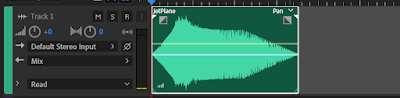







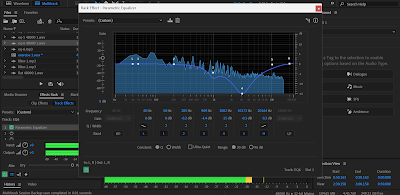
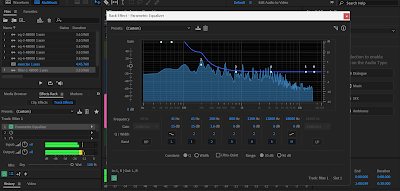



























Comments
Post a Comment