Project 1 - Hard Surface Modeling
5/04/2024 - 30/06/2024 / Week 7 - Week 10
Adriena Tan Yan Zi / 0351236
3D
Modelling / Bachelor of Design (Hons) in Creative Media
Project 1 - Hard
Surface Modeling
Lectures
Look Development
Setting up an adjusting lighting
Adding texture with shader editor
Instructions
PROJECT 1: HARD SURFACE MODELING
Choose hard surface object in any of these categories:
Vehicle
Weapon
Robot
Machine
1. Search reference images or blueprints.
2. Model the selected object using polygon tools and techniques based on what you have learnt.
3. Apply the right material and texture to give its appearance.
4. Set lighting and rendering using ‘Eevee’ / ‘Cycle’ as the rendering engine.
5. Use Eevee/Cycle rendering (Blender ) for final output. Output size is 1280 x 720 with png format.
6. Upload in your e-portfolio and update the link on TIMES platform as submission.
Project 1 - Hard Surface Modeling
Finding for ideas and blueprint
At first, I wanted to model a sword from the many chinese ancient donghua series that are mostly fantasy I have watched in the past as I thought the concept and the weapon design from them are so unique and cool. But as I consider deeper, I thought my skillset might not be enough to model it perfectly so I changed to a slightly easier sword to model.
Chosen katana
I have chosen to model a katana because i had thought that there is less details on the blade and i could just focus more on the rest of the sword modeling and texturing in substance painter.
Modelling the blade in blender
Modeling the guard
Modeling the itowrap
Modeling the handle with lattice wrap
Painting in substance painter and rendering
Feedback
Week 12: Next time when I export or submit the file, I can go to file and tick the file resources to make sure the texture comes with it. Everything else looks ok, maybe could work on my rendering, the lighting and be changed to improve the final presentation.
Reflections
When I first started hard surface modeling, I was uncertain about what I wanted to create. Although the past seniors' work was impressive, it seemed beyond my skill level. Despite this, I was determined to give it my best shot and decided to model a sword. Initially, I considered creating an ancient Chinese sword, inspired by my fascination with ancient Chinese history and fantasy donghua. However, I eventually switched my focus to modeling a Japanese katana instead.
Throughout the process, I had to repeatedly redo various parts and even started over from scratch four or five times. Each attempt gave me a clearer idea of how to model each part without making mistakes. This project took longer than I anticipated, as I struggled to navigate both Blender and Substance Painter. I relied on YouTube tutorials to learn the basics of Substance Painter since our instructor hadn't covered it yet.
Overall, the progress felt like a tragedy, but somehow, it turned out well in the end. If I had spent more time and effort honing my modeling skills, I would like to reattempt the Chinese sword that I initially wanted to create.
.jpg)










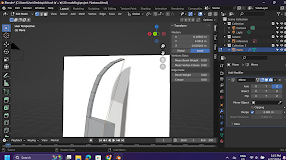
















































Comments
Post a Comment